To open access to the website of the Tax Department for an accountant, you must follow the steps described below.
Step 1. Go to the website of the Tax Department - https://www.emta.ee/ru and click on the button “Login to e-MTA”.
NB! Make sure your e-Residency card is connected to your computer.
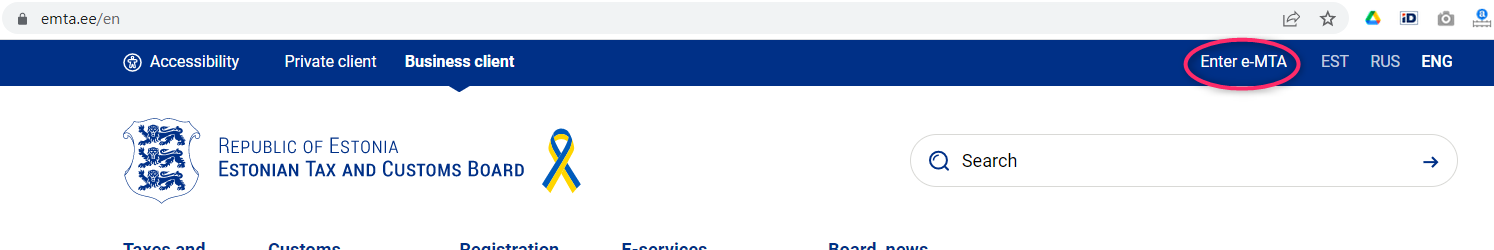
Step 2. Select an authentication method. If you are using an electronic resident card, then this method is called an ID card. Click on the "Login" button and enter the portal using your electronic card.
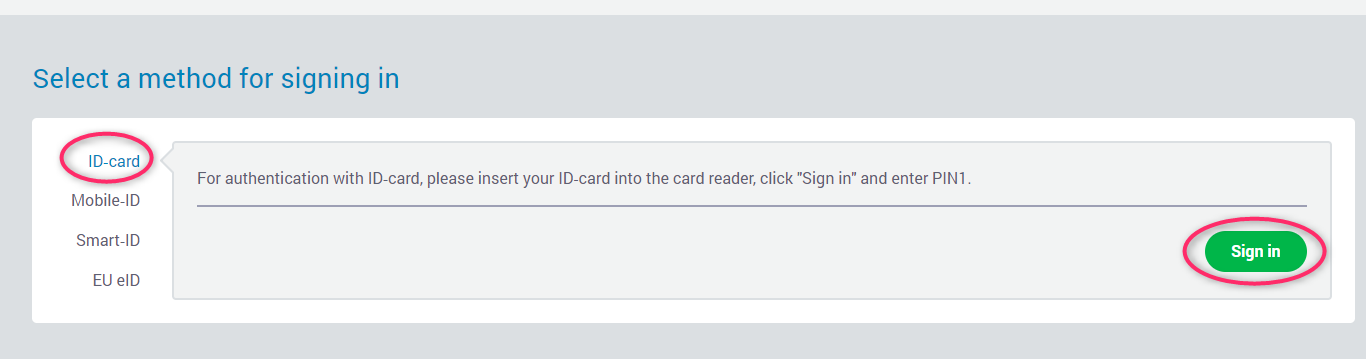
Step 3. In the page that opens, select the English language again.
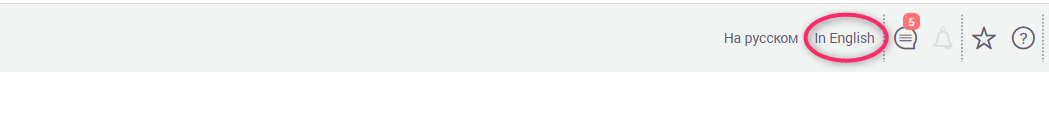
Step 4. Click on the name of the company to which you want to add an accountant in the "Legal entities associated with me" section.
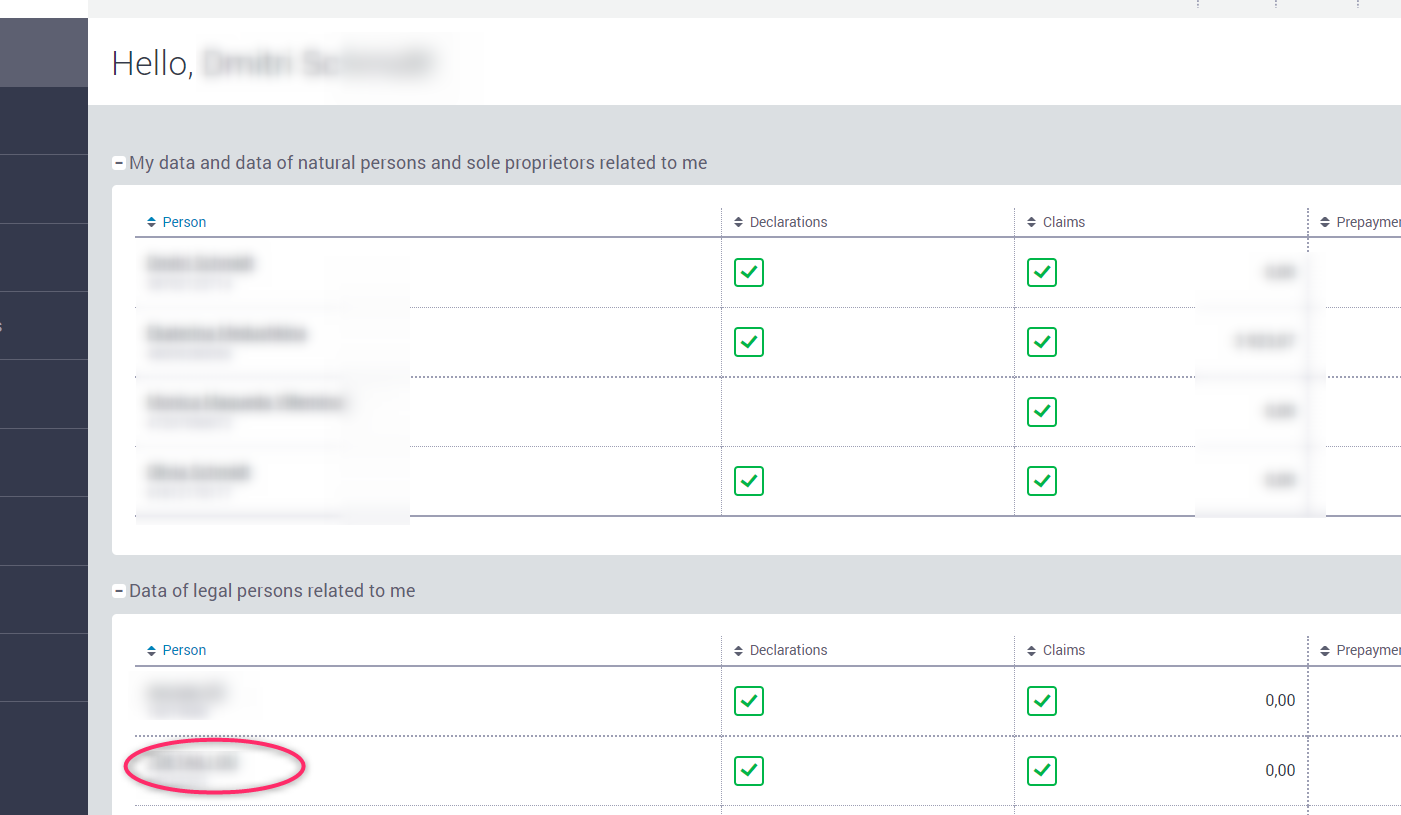
Step 5.In the menu on the right, click on the "Settings" button.
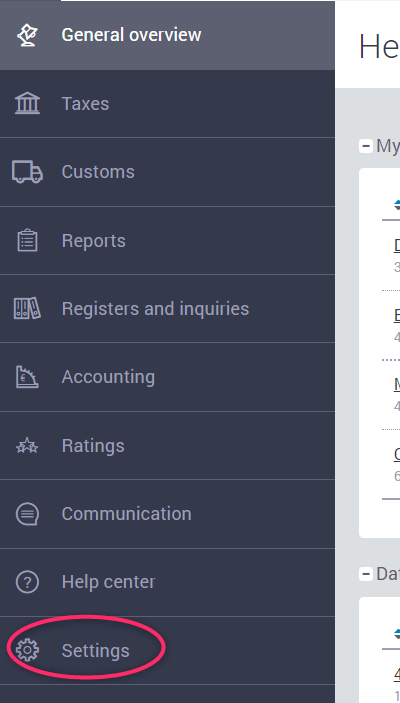
Step 6. In the menu that appears, select "Access Rights".
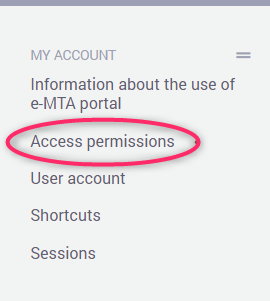
Step 7. Select "Representative Access Rights" from the drop-down list.
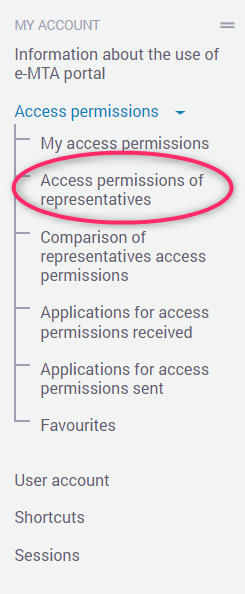
Step 8. Click on the "New access right" button.
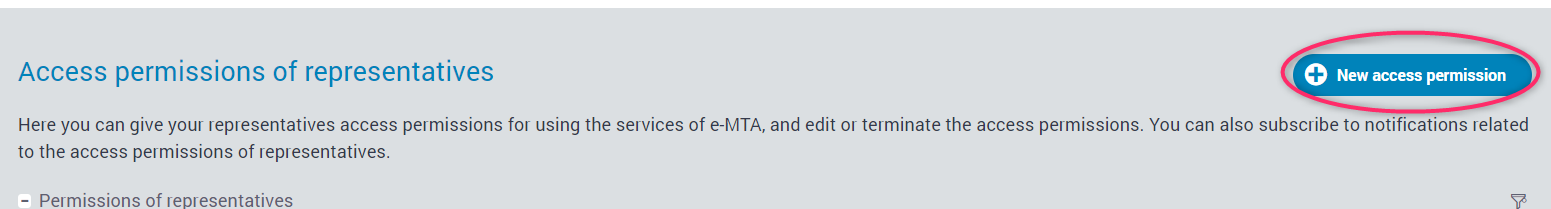
Step 9. Enter our company registry code (12788542) in the "Personal or registration code" field and click on the "Search" button.
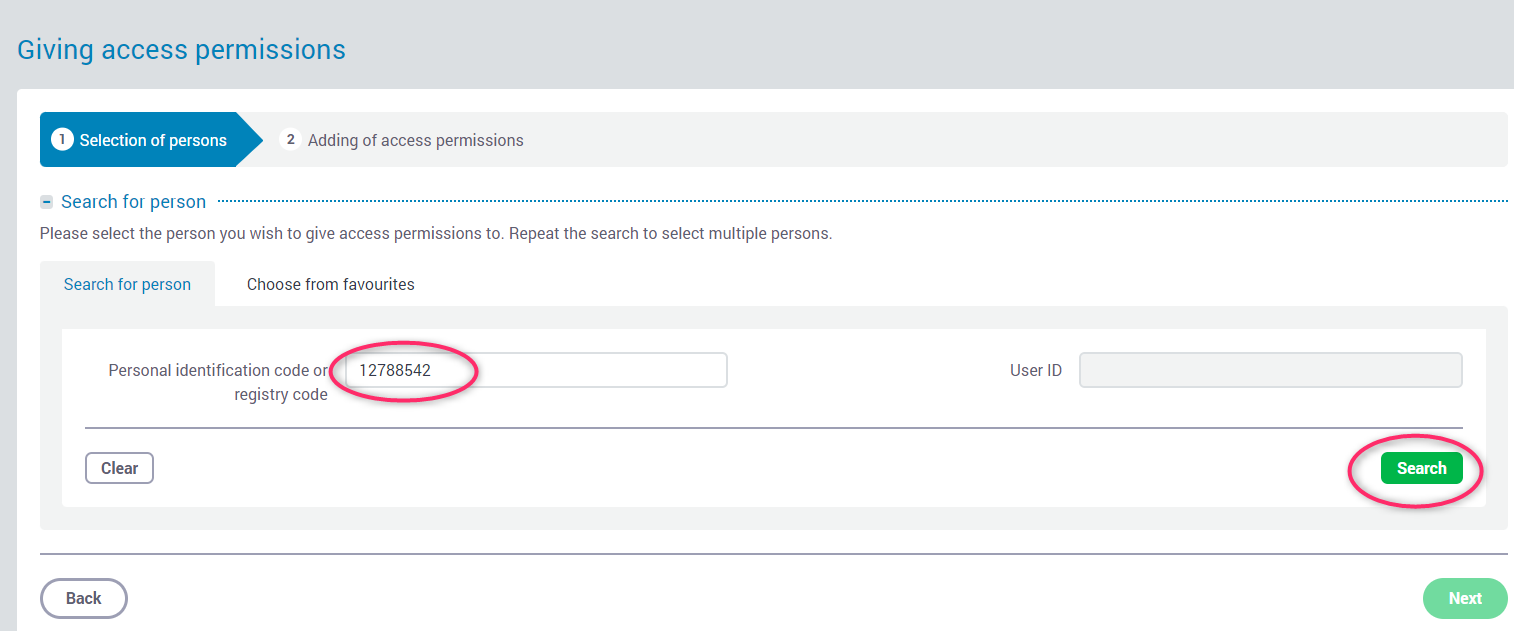
Step 10. After you see the name, personal code and user attribute of the accountant, click on the "Next" button.
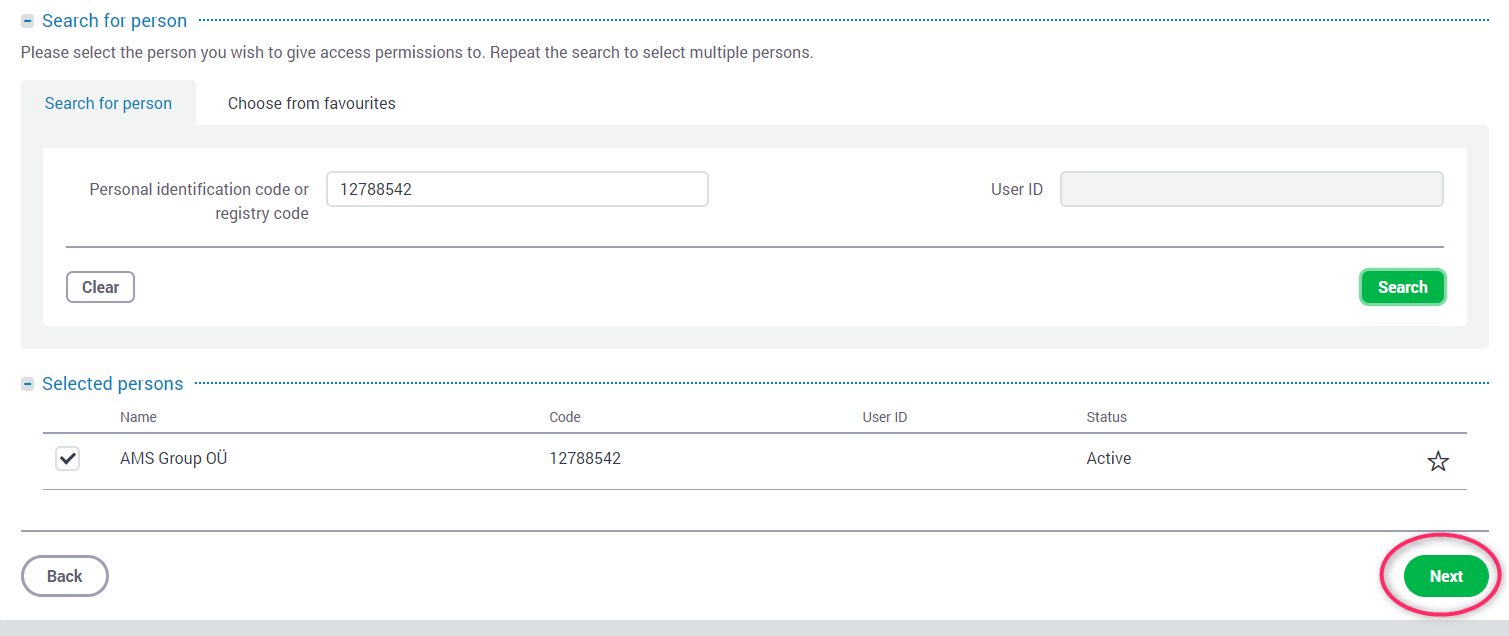
Step 11. Indicate the beginning of the power of attorney in the "Valid from" field and click on the "Delegated" slider, as a result it should turn green.
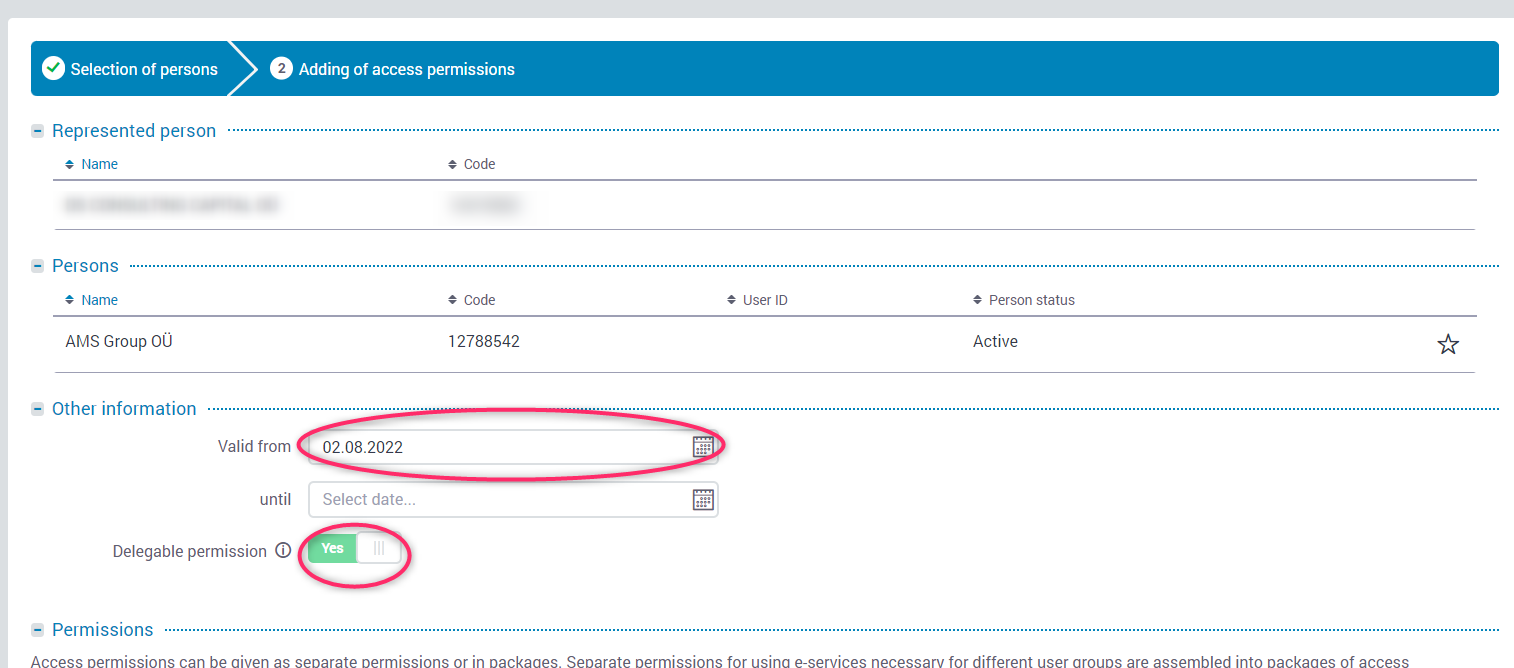
Step 12. In the "Permissions" section, in the "Separate permissions" field, select "Over areas" and click on the "Search" button.
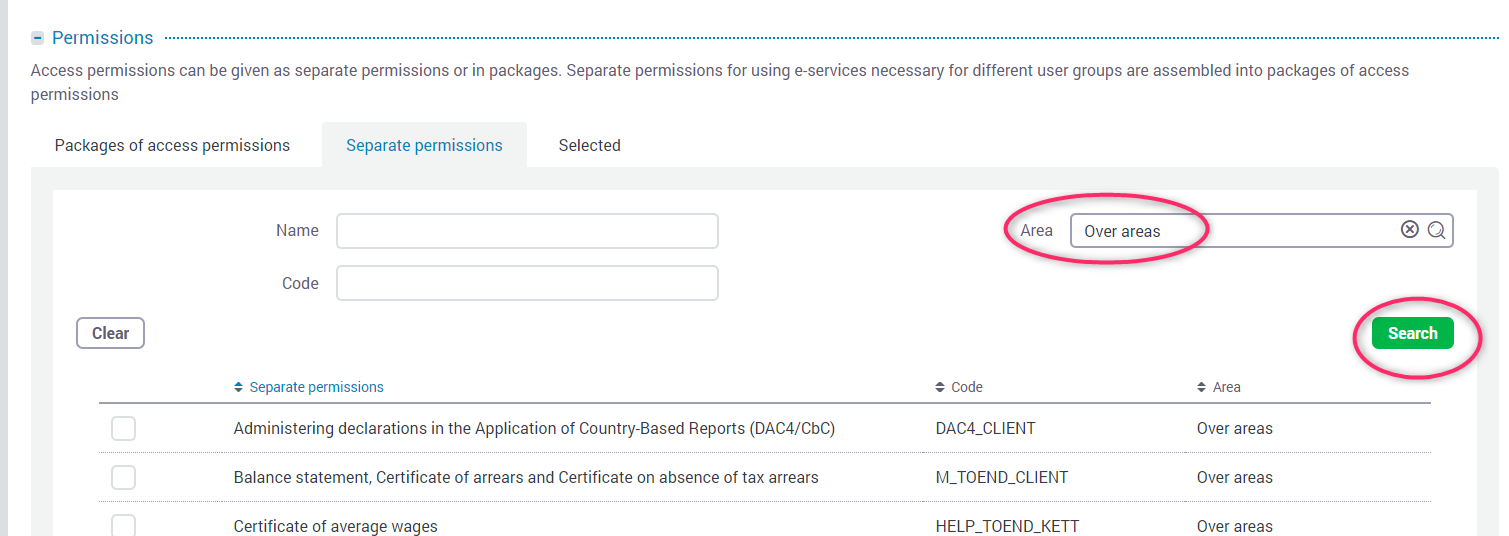
Step 13. Select the access permissions - "The right of the representative of a person to administer the user rights of applications" and click on the "Add" button.
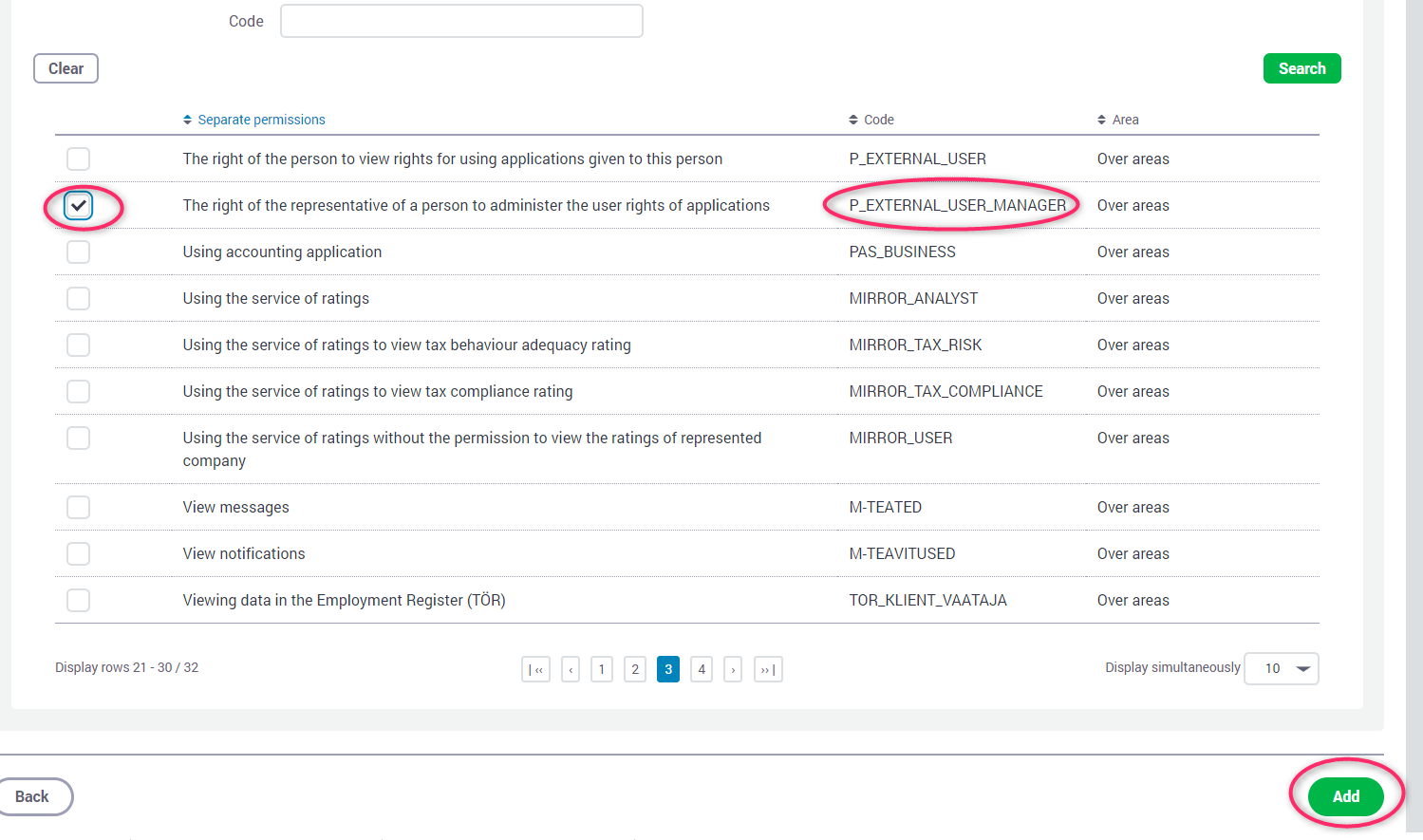
Step 14. In the dialog box that appears, click the "Add" button again.
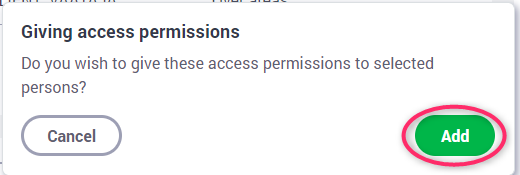
If you have done everything correctly, the accountant will have successfully opened access to the website of the Tax Department.