Step 1. Log in to your PayPal business account.
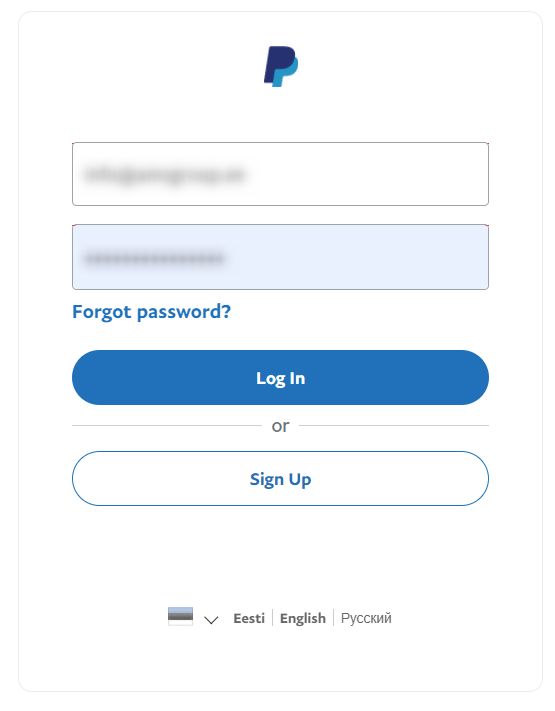
Step 2. Hover over your name in the upper right corner.

Step 3. From the menu that opens, select Account Settings.
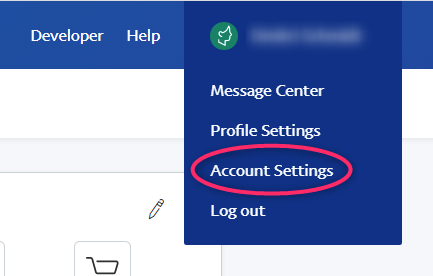
Step 4. On the page that opens, select the Account access section.
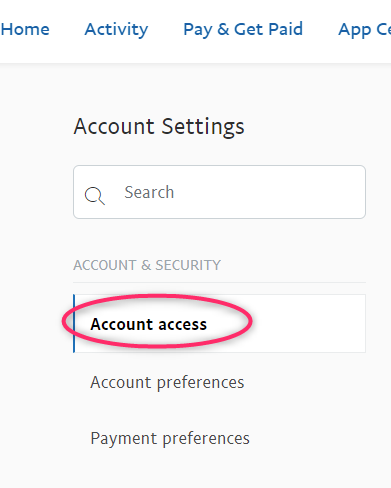
Step 5. Click the Update button.
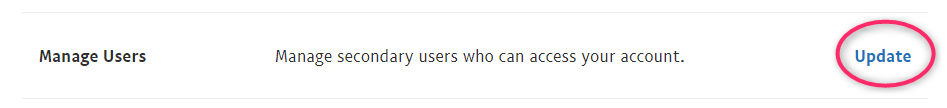
Step 6. Click the Add user button.
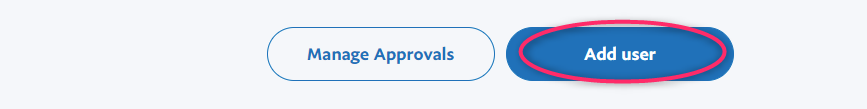
Step 7. Fill in the information about the new user by specifying Name, Surname and email, which our accountant will send you.
Login specify in this form: YourcompanynameAMS.
That is, add AMS to the name of your company.
Nationality - Estonia.
Email - info@amsgroup.ee
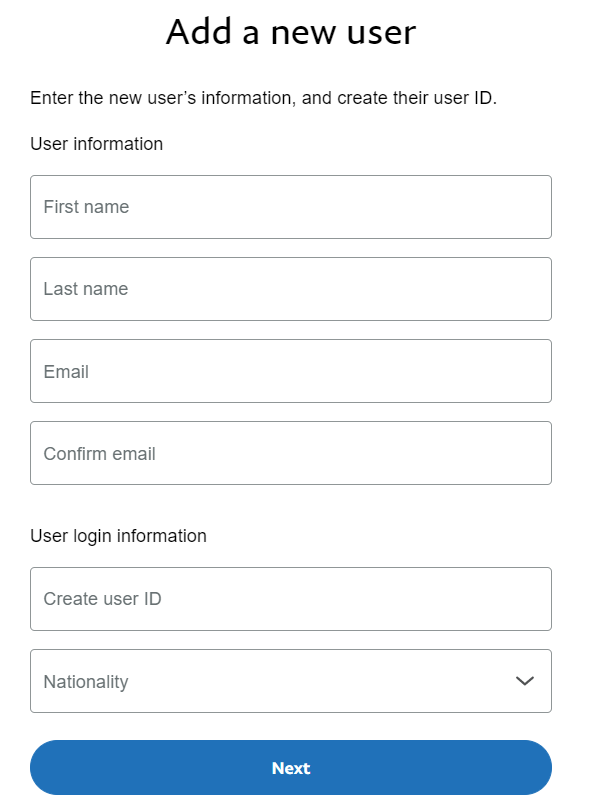
Step 8. Select the following access rights: "Acess reports", "See balance, access money movement", "See customer list" and "See Activity".
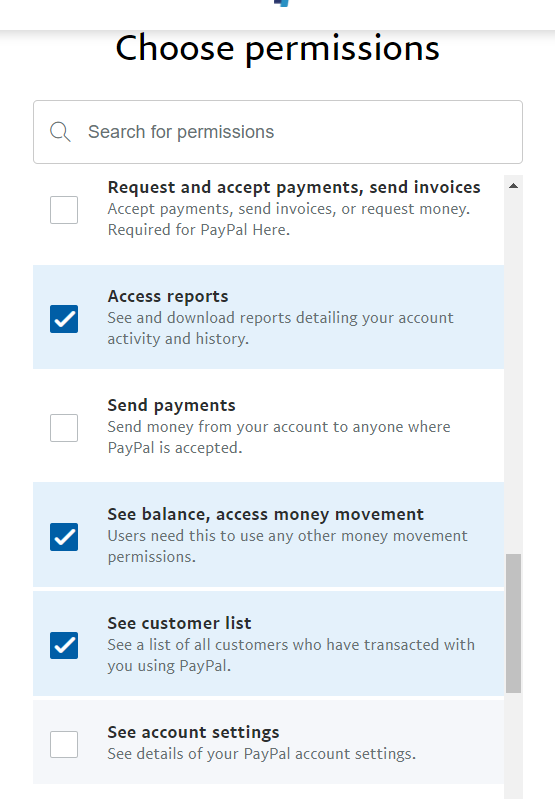
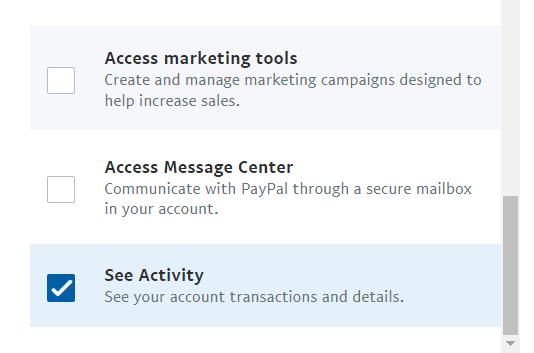
Step 9. Click the Continue button.
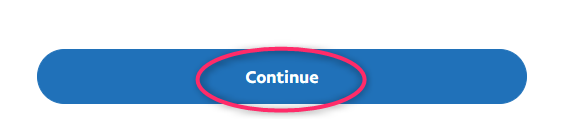
Step 10. If you have done everything correctly, you will see this picture. Then click on the Done button.
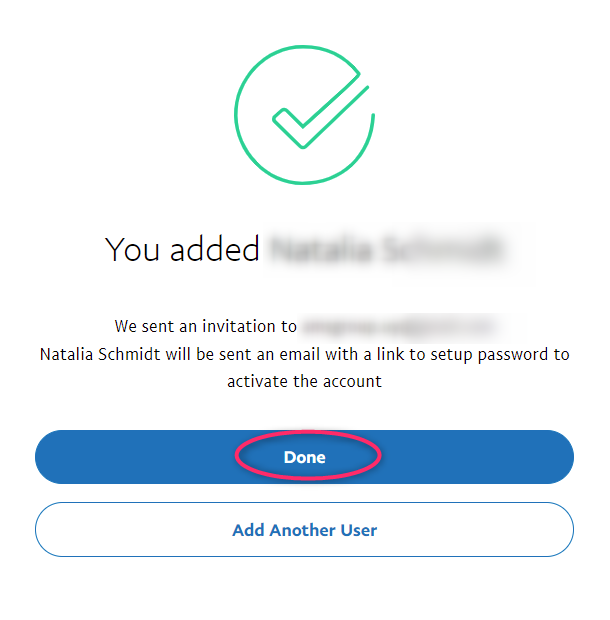
Step 11. Now be sure to add a phone number to the new user. To do this, click on the triple dot.
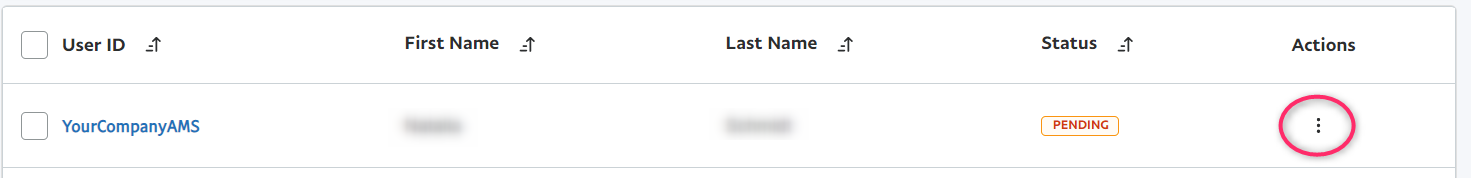
Step 12. On the menu that opens, click on View profile.
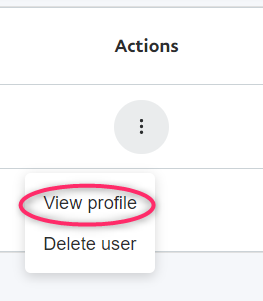
Step 13. Select Personal information.
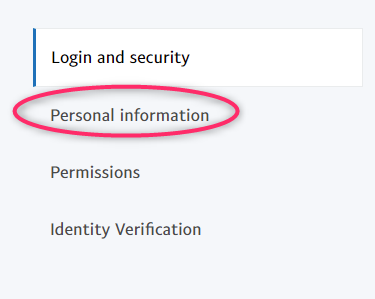
Step 14. Click on the + Add a phone number button.
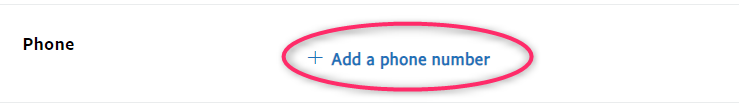
Step 15. Select the cell phone type and enter the phone number as in the screenshot below. Then click Add a phone number.
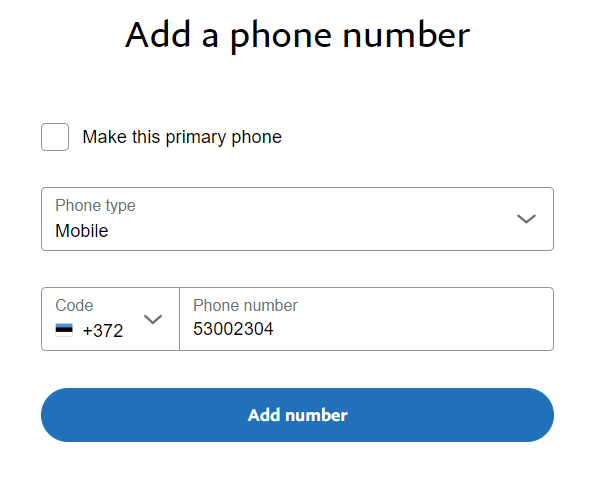
The accountant must now activate the account within 24 hours.